Tutorials
Power Automate 101
Get started with Microsoft Power Automate
Power Automate 101: Triggers
Learn the fundamentals of Power Automate triggers — the essential starting point for any automation. This guide breaks down the different types of triggers, real-world examples, and practical tips to help you build smarter, more efficient flows.
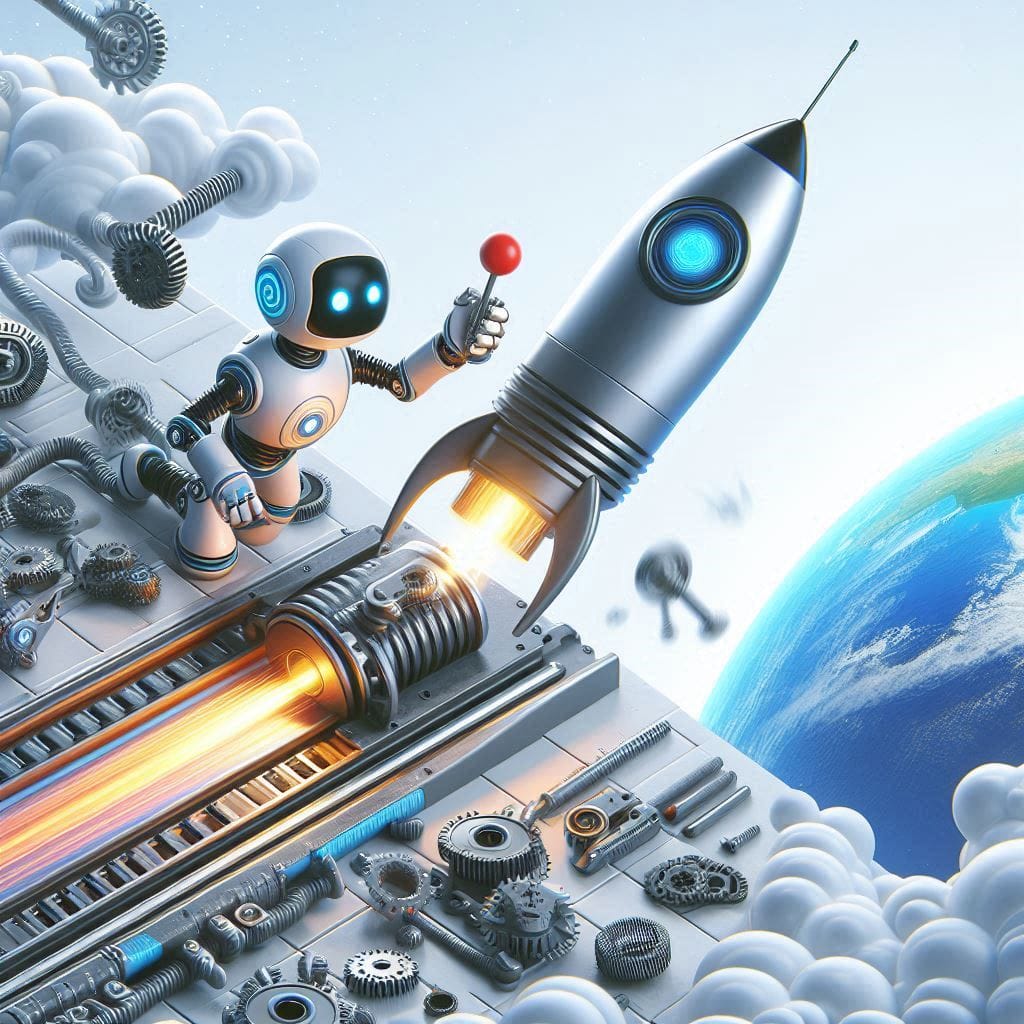
Power Automate 101: Understanding Actions
Actions in Power Automate are the steps your flow takes after it’s triggered. From sending emails to updating SharePoint lists, actions power your automation. Learn how to use them effectively and build smarter workflows.

PowerAutomate 101: Conditions and Branching — Making Your Flows Smart and Dynamic
Learn how to make your Power Automate flows dynamic using conditions and branching. This guide covers setting up conditions, using Switch and parallel branches, and tips for testing and keeping flows simple. Perfect for beginners looking to build smarter, responsive automations.

Power Automate 101: Working with Variables
Master Power Automate variables! Learn how these “storage containers” store, modify, and reuse data in your flows. From counters to custom messages, unlock dynamic automation.




